Partway through the process I realized that when I went to retrieve something in particular, but couldn't remember what year it was, I was at a loss to locate it quickly. Then I wasted time seeking where it actually was and became agitated in the process! Here's my new structure, partly based on my old structure, only more definitive.
1. Start by creating folders within the "My Pictures" folder in File Explorer. Find this by right clicking on the start menu. Select the My Pictures folder then click File-New-Folder. Do not get too specific. Name your folders with broad "categories". Think in terms of it being a general keyword. If you already have a folder structure in place, then you may wish to just revise what's there based on the photos you have. I call these my "parent" folders.
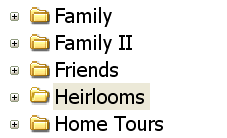 2. The next step is to add more descriptive folders under each of the folders you created in step one - if you need them. I call these my "subfolders". The plus signs to the left of the photos in the picture above indicate that there are subfolders underneath. I may create one additional set of subfolders under these (a third folder from My Pictures), but remember that each time you go to retrieve one photo, you'll need to click through several layers of folders to get there so minimize this effort if at all possible.
2. The next step is to add more descriptive folders under each of the folders you created in step one - if you need them. I call these my "subfolders". The plus signs to the left of the photos in the picture above indicate that there are subfolders underneath. I may create one additional set of subfolders under these (a third folder from My Pictures), but remember that each time you go to retrieve one photo, you'll need to click through several layers of folders to get there so minimize this effort if at all possible.
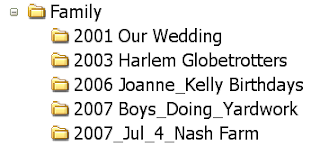 Think in terms of grouping your folders based upon the subject or event where you took the pictures. For example, if it was a birthday party and you took 40 photos than those 40 photos should be grouped together in their own folder. Try not to separate a grouping that was shot together into separate folders.
It's a misconception that you can have too many file folders on your computer (the ones I call "Parent Folders"). You can create as many folders as is necessary in order to retrieve something quickly. Think of all the folders and subfolders you have in a file drawer within a filing cabinet. It's the same concept. You generally would not have a folder within a folder within a folder - three folders. You would have a folder within a folder - only two folders.
Think in terms of grouping your folders based upon the subject or event where you took the pictures. For example, if it was a birthday party and you took 40 photos than those 40 photos should be grouped together in their own folder. Try not to separate a grouping that was shot together into separate folders.
It's a misconception that you can have too many file folders on your computer (the ones I call "Parent Folders"). You can create as many folders as is necessary in order to retrieve something quickly. Think of all the folders and subfolders you have in a file drawer within a filing cabinet. It's the same concept. You generally would not have a folder within a folder within a folder - three folders. You would have a folder within a folder - only two folders. I also prefer to begin the subfolder name with the year followed by a descriptive name, which could just be a string of descriptive keywords, to help trigger my memory of the event,occasion, or subject. Here's an example: in February 2002 I swam with the dolphins at a park called Xcaret in Mexico. Instantly I know that this is under my "Travel" parent folder. Because, logically for me, that's how I set it up. The subfolder is "2002 Feb_Mexico_Xcaret _Dolphins". I just used a string of keywords or tags that make sense to me. When I think of the event, what comes to mind is "Joanne-swimming with the dolphins" but that doesn't make a very concise folder name. Instead I've chosen keywords that will trigger my memory. Remember, it's all about retrieval.
One more thing. I've found it helpful to have a parent folder named "Dump_From_Camera". Each time I connect my camera, I don't always have time to go through photos right then and there and "file" them. I just create a subfolder there with the date i.e "2009 07 28". Then when I have time to sit at my computer, I can go to Dump_From_Camera and sort the photos into the parent folders where they belong and create the subfolder. It saves time and keeps them in order. When your done, go ahead and create the same structure under "My Videos". I'm still working on tweaking the hierarchy of folders in my system and narrowing down what's there. Then I'll work on the actual file names for each individual photo. I'll write again once I get there!
Copyright © 2010 Joanne Schleier
I always love to read how other people organize their files because it gives me ideas. I like your general "rule" of having only a folder within a folder. It makes sense that it would be more efficient for finding things.
ReplyDeleteOne of the things I still like to do is print out pictures for albums - I'm old fashioned I guess. I use Shutterfly.com. They print out the file name on the back of the photo. So when downloading pictures from camera to computer, I give the group of pictures going into a particular file folder a short but descriptive name which is usually the same as the file folder name. When the prints arrive they have a basic description on the back of the subject and date.
You are the winner of the Ancestor Approved Award!
ReplyDelete